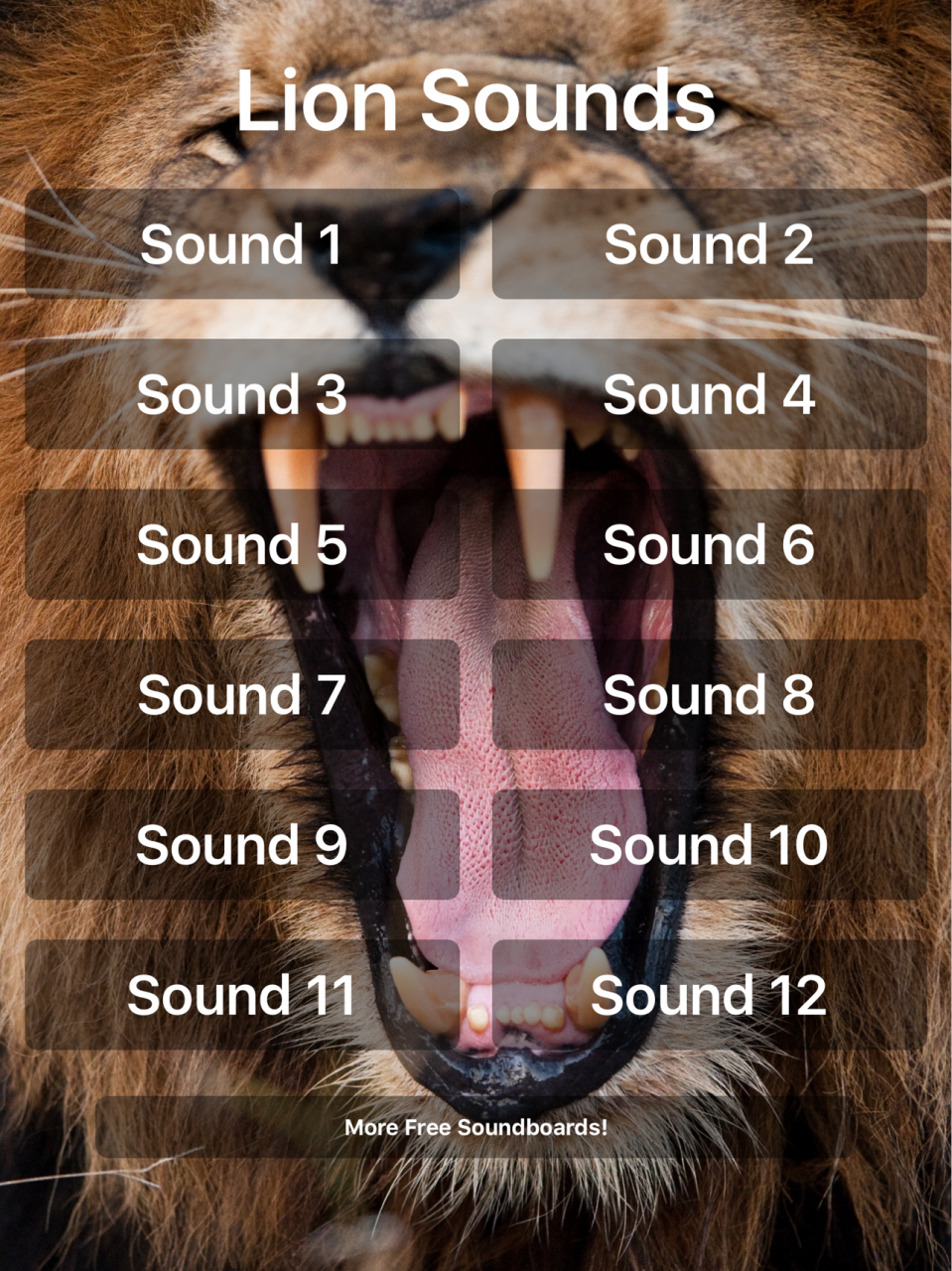Lion Sounds 1.3
Continue to app
Free Version
Publisher Description
Hear the king of the jungle's powerful roar!
The most powerful and magnificent of all cats, lions are well known for their ferocious sounding roars! These strong feline vocalizations are often used to express the lion's territorial nature, acting as a warning other lions and animals who might threaten their home on the savannah. Lions also roar to communicate in a non-aggressive manner with other members of their pride, such as a mama lion roaring gently at her cub during playtime. Beyond the powerful roar, did you know that lions also make a number of other sounds, such as growling or hissing? Kids and adults alike will be impressed by this collection of amazing lion sounds!
You don't have to go on a safari to hear exotic big cats roar - check them out today!
Oct 27, 2017 Version 1.3
This app has been updated by Apple to display the Apple Watch app icon.
Fixed background image bug that appeared with iOS 11.
About Lion Sounds
Lion Sounds is a free app for iOS published in the Recreation list of apps, part of Home & Hobby.
The company that develops Lion Sounds is Leafgreen. The latest version released by its developer is 1.3.
To install Lion Sounds on your iOS device, just click the green Continue To App button above to start the installation process. The app is listed on our website since 2017-10-27 and was downloaded 0 times. We have already checked if the download link is safe, however for your own protection we recommend that you scan the downloaded app with your antivirus. Your antivirus may detect the Lion Sounds as malware if the download link is broken.
How to install Lion Sounds on your iOS device:
- Click on the Continue To App button on our website. This will redirect you to the App Store.
- Once the Lion Sounds is shown in the iTunes listing of your iOS device, you can start its download and installation. Tap on the GET button to the right of the app to start downloading it.
- If you are not logged-in the iOS appstore app, you'll be prompted for your your Apple ID and/or password.
- After Lion Sounds is downloaded, you'll see an INSTALL button to the right. Tap on it to start the actual installation of the iOS app.
- Once installation is finished you can tap on the OPEN button to start it. Its icon will also be added to your device home screen.